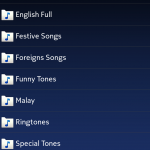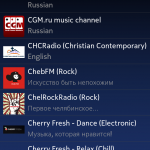FilePLAY Music Player
Last Updated(1/Jun/2017)
ABOUT FilePLAY
FilePLAY presents an interesting alternative way into your music collection, a music player for playing all music within a folder by handling music tracks by folder rather than by metadata like album and artist. FilePLAY work directly from the file and folder system on your BlackBerry smartphone. Simply select a folder with music track in it and all files in the folder will be played continuously. FilePLAY also support video whether music video or movie and capable of open and playing both video and audio files. For video files, only audio in the video will played and no video output.
FilePLAY can access audio and video files on phone storage ,memory card and computer drive with “Remote File Access” feature. To be able to access and browse computer drive, “Remote File Access” feature need to be set up first.
FilePLAY Radio is a feature that give access to hundred of thousand of radio channel from more than 200 countries streaming live from internet. From afrikaans, chinese, malay, arabic, latin and many more. FilePLAY Radio provide alternative source for listening to music rather than just from your BlackBerry device music track collections.
*NOTES*
-FilePLAY radio channel is provided by third party source and certain radio channel may not be able to be play due to not supported format or access restriction impose by certain countries.
FilePLAY is a native Qt application developed using Qt Components.
Download link :
BlackBerry World (Paid Version)
BlackBerry World (Trial Version)
Applist App Store (Symbian Version)
Supported Format (Symbian Version) :
mp3, mp4, m4a, aac, wma, wav
Supported Format (BlackBerry Version) :
mp3, m4a, aac, ogg, flac, wav, wma, m4v, wmv, mp4, avi, asf, mkv, 3g2
Features :
-Support both audio and video files(only audio will be played for videos)
-Clean interface just like accessing file manager
-Browse and play music directly from device storage, microSD card and computer drives(require “Remote File Access” set up) (BlackBerry Only)
-Sleep timer with five timer option(From half hour to two half hour)
-Shake control (with sensitivity control and work when phone is locked)
-Phone volume up and down to change song (Symbian Only)
-Play/Repeat/Repeat All/Shuffle (Repeat All Symbian Only)
-Orientation control (landscape,portrait,automatic) (Symbian Only)
-Full headset control (next/previous,pause/play,volume) (Symbian Only)
–FilePLAY Radio(access to radio channels around the world (BlackBerry Only)
OPERATING GUIDE
Timer Guide :
Timer is used to to automatically close FilePLAY after a specified time frame. There are five half-hours increments which can be selected,from 1/2 hour to 2 1/2 hours.
Shake Control Guide:
The shake setting can be enabled to change songs by simply shaking the device.There are three sensitivity to choose from : High, Medium, Low.
Shake also works while FilePLAY is minimised to the background or the screen is locked,so a song can be skipped without having to unlock the device or bring FilePLAY to foreground.
Update Information
As of 1 January 2014, Nokia is no longer accepting new apps or updates to existing ones from the developers, As such,all updates will now be available from http://applist.schumi1331.de app Store only. If you still don’t have AppList app installed yet, please download the Installer first. Any future update other than from Applist is an illegal copy of FilePLAY.
BlackBerry user can continue to update from BlackBerry App Store
CHANGELOG
BlackBerry Version :
Version 2.2.4 (27/Jun/2016)
-FilePLAY Radio exit BETA phase and now part of FilePLAY Music Player features
-Added new category “Country Station ” to FilePLAY Radio
-Fixed major issue/bug in FilePLAY Radio which Ui freeze when loading “genre station
Version 2.1.0 (29/April/2015)
-New FilePLAY radio feature.Listen to radio station from more than 200 countries with hundred of thousand station to choose streaming live on the internet –
Change font type to Nokia pure font –
Minor UI changes –
Start up optimization
Version 1.0.8 (22/July/2014)
-Added “Access SD Card” option in menu to quickly access SD card content
Version 1.0.5 (7/July/2014)
-Initial version
Symbian Version :
Version 1.15.15 (13/March/2016)
-New feature. Change to next or previous song using hardware volume key and the function can be disable or enable in Song Control Setting
Version 1.14.15 (20/September/2015)
-First publication in Applist Store
-Remove In App update and use the Applist App for update
Version 1.14.0 (17/March/2014)
-Optimisation
-Added splashscreen
-Setting now can be saved
-DRM proctection is enabled in this version onward
-Some tweak to the Ui
-Correcting FilePLAY language grammer
Version 1.12.5 (30/December/2013)
-Change FilePLAY OTA update server so it is future proof
Version 1.12.0 (11/December/2013)
-Added “check for update” function
Version 1.11.0 (13/November/2013)
-Now song certain metadata is available
-New redesign “About And Help”
Version 1.9.5 (13/September/2013)
Five timer from 1/2 hour,1 hour,1 1/2 hours,2 hours,2 1/2 hours
-Ui update(refine)
-Now back button is minimise instead of closing FilePLAY.
-Added link to website in “About And help”
Version 1.7.5 (24/July/2013)
-Now volume can be adjust in both setting and hardware keys
-Added scroll bar so users can know how long is the folder
-Added pop up notification
Version 1.6.0 (9/May/2013)
-New background color
-Grammar correction
-Fix pause/play in headset mode
-Repeat a song or repeat a folder now available (Repeat function)
Version 1.4.7 (19/March/2013)
-Now include shake control to change to next or previous songs.Just shake to change song.
-New orientation control to put app in portrait,landscape or automatic.
-Full headset control with change to previous/next song, pause/play, volume control now possible in this update
-Simpler icon
Version 1.2.7 (8/2/2013)
-Now include timer which will auto close the app in 1.5 hours.Currently only one timer is available but future update will include more timer option.
IMAGE GALLERY
SUPPORT
Email : support@traxxmy.com
Comment On Disqus